Private Networking to Connect All Your Locations
Read time: 9 min.
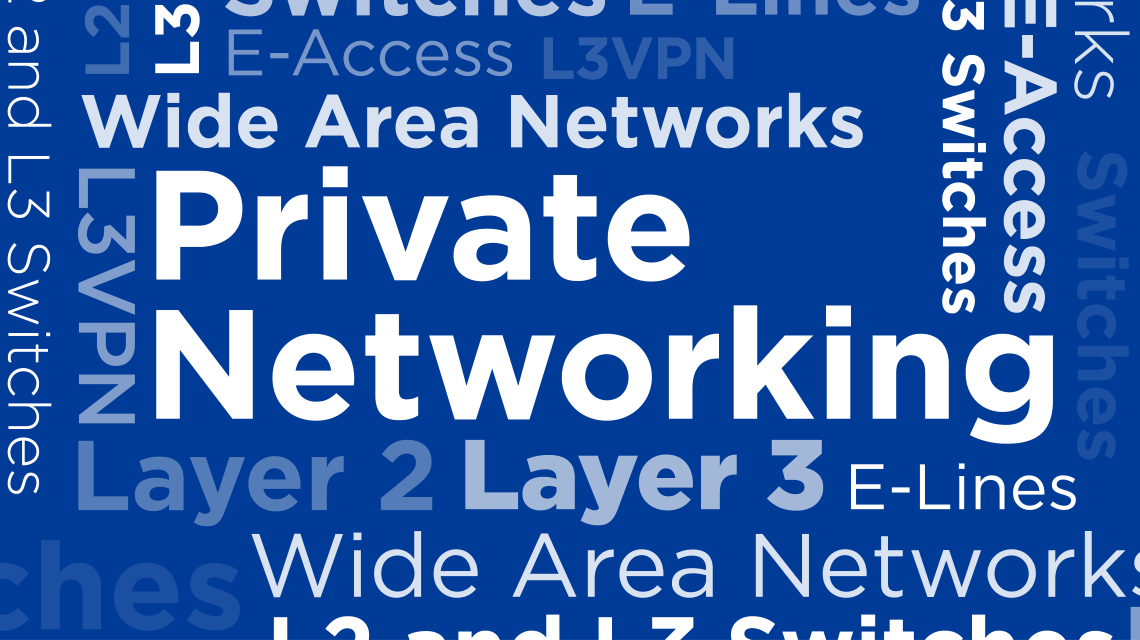
Here’s the scenario: You have many locations. Many employees. Many ways to connect everyone together – at least, in a technology sense. But understanding private networking or related terms like E-Lines, E-LANs, E-access and L3VPN isn’t always easy – and it’s not always summarized in one place.
Our engineers know the difference between layer 2 and layer 3 switches and the advantages and disadvantages of wide area networks, and we’re ready to break it down.
In this blog:
- Private networking basics with important definitions
- The Open Systems Interconnections (OSI) model (briefly)
- Difference between Layer 2 and Layer 3
- Difference between an L2 and L3 VLAN (there’s no such thing)
- L2 and L3 switches
Let’s Cover the Basics
A dictionary-like definition of a private network is “any connection within a specified network wherein restrictions are established to promote a secured environment.”
The Midco definition offers some additional scope:
Private networks allow our business customers to keep their data private. They can send whatever data they want over a private network and while we ensure the data travels along the required paths efficiently, and separately from the internet traffic on our network, we don’t know what that data is.
Why don’t we know? Well, as the name suggests, it’s private. We don’t know what it is and neither does anyone else in our business network – that’s the whole idea.
If it still seems a little abstract, don’t worry – you’re not alone. This is complicated stuff! Let’s work through some basic definitions.
LAN
A local area network (LAN) covers a small geographical area such as homes, offices, or groups of buildings.
WAN
A WAN – or wide area network – is a data communications network that covers a broad geographic area. Typically, a user’s WAN is the network service that leaves the building they’re in and connects them to the outside world. So, for residential users, their WAN is their home internet services.
Advantages of wide area networks include ease of use and the fact that they are usually maintenance free – no need to hire network administrators or technicians to keep it running. The disadvantages of WANs are the risks related to privacy and security, but internet providers are continually improving security protocols. Simply put, the benefits of wide area networks outweigh the cons.
VLAN
A virtual local area network (VLAN) is a virtualized connection that connects multiple devices and network nodes from different LANs into one logical network. They create more network boundaries to separate different types of traffic. VLANs make up a majority of enterprise organizations’ private networks.
While Midco certainly uses VLANs when configuring our service offerings, they are completely transparent to our customers. In fact, from a customer perspective, Midco private networks feel just like a long cable between their equipment at each site. At which point, they use their own VLANs to segregate their own network as needed.
LAN
A local area network (LAN) covers a small geographical area such as homes, offices, or groups of buildings.
WAN
A WAN – or wide area network – is a data communications network that covers a broad geographic area. Typically, a user’s WAN is the network service that leaves the building they’re in and connects them to the outside world. So, for residential users, their WAN is their home internet services.
Advantages of wide area networks include ease of use and the fact that they are usually maintenance free – no need to hire network administrators or technicians to keep it running. The disadvantages of WANs are the risks related to privacy and security, but internet providers are continually improving security protocols. Simply put, the benefits of wide area networks outweigh the cons.
VLAN
A virtual local area network (VLAN) is a virtualized connection that connects multiple devices and network nodes from different LANs into one logical network. They create more network boundaries to separate different types of traffic. VLANs make up a majority of enterprise organizations’ private networks.
While Midco certainly uses VLANs when configuring our service offerings, they are completely transparent to our customers. In fact, from a customer perspective, Midco private networks feel just like a long cable between their equipment at each site. At which point, they use their own VLANs to segregate their own network as needed.
One final note on the basics before we get a little more advanced. A question our engineers and salespeople are often asked is, “How do I decide if I should use a LAN, WAN or VLAN – what are the advantages and disadvantages of each?” Here’s the thing: These are not competing products. You don’t decide which one you want to use – your needs dictate which one you will be using. That might make more sense once we cover network layers.
Getting a Little More Technical
We really can’t go any further in our exploration of private networking without introducing the Open Systems Interconnection (OSI) model. It is the universally accepted conceptual framework used to describe the functions of a networking system. It splits up communication systems into seven abstract layers, each one stacked upon the last, as shown:
| Open Systems Interconnection (OSI) Model | |
|---|---|
| Layer 7 | Application |
| Layer 6 | Presentation |
| Layer 5 | Session |
| Layer 4 | Transport |
| Layer 3 | Network |
| Layer 2 | Data Link |
| Layer 1 | Physical |
We could define each of these layers, but we won’t do that here. Maybe another time.
You may have noticed that Layer 2 (Data Link) and Layer 3 (Network) were in bold in the list above. That’s because, from a Midco perspective, those are the only two layers that are germane to this exploration. The reason is that we only sell L2 and L3. With that in mind, let’s dig in to what those two layers mean.
Layer 2
This is the data link layer that transfers data frames between adjacent network nodes in a WAN or between network nodes on the same LAN. Layer 2 uses MAC addresses to make data-transfer decisions. At Midco, we offer three primary methods for connecting at L2:
- E-Line connects two locations within a network and is considered a point-to-point service. In the case of Midco, the advantage of an E-Line is that it allows us to monitor and verify all service level agreement (SLA) network stability metrics (uptime, latency, packet loss and jitter).
- E-LAN connects three or more locations within a network and is considered a multi-point service. Because of the multiple location points, we can monitor and verify only one stability metric: uptime.
- E-Access connects two locations, one of which is outside of the network. Here, we establish a point-to-point connection from the location within our footprint to an External Network-to-Network Interface (ENNI) at the edge of our footprint. With this option, we can monitor and verify all network stability metrics within our footprint but nothing beyond the ENNI.
Layer 3
This is the network layer, where we start making decisions about the flow of traffic within the private network.
Because each new layer of the OSI Model is built on top of all previous layers, information is routed based on the physical layer (Layer 1), MAC addressing (Layer 2) and now IP addressing (Layer 3). Layer 3 is used for routing in situations where directly linked communication between the sender and the target may not be possible – such as an exceptionally large WAN, for instance – so data packets are forwarded to network nodes along the path of travel. At Midco, we offer one Layer 3 option: L3VPN.
- An L3VPN connects three or more locations using IP addresses and is considered a multi-point service. For locations that are part of the same L3VPN, Midco ensures that all locations can efficiently communicate with each other by creating rules for travel across Midco’s business network. Being multi-point, Midco can only verify uptime metrics.
The Difference Between Layer 2 and Layer 3
The primary difference between Layer 2 and Layer 3 is that L2 relies on MAC addresses, while Layer 3 leverages both MAC and IP addresses while providing increased efficiency and ease of managing large networks. On the flip side, L2 and L3 are alike in that Midco is making decisions about what and how to send data on both layers. Also, the options Midco has available for L2 and L3 – E-Line, E-LAN, E-Access and L3VPN – all rely on something called multiprotocol label switching (MPLS) routers.
The easiest way to explain a Midco MPLS router is that it uses labels instead of network addresses to route traffic optimally via shorter pathways on our dedicated fiber network, accelerating and shaping traffic flows across your WAN. And here’s the kicker: By optimizing traffic, MPLS reduces downtime and improves speed and service quality. If you’re in the enterprise space, you want our lightning fast MPLS routers.
Another interesting question our Midco team gets asked is about the relationship between network layers and VLANs. Specifically, what’s the difference between an L2 and L3 VLAN?
The very fact that IT folks wonder about this is a real testament to how complicated all this private network terminology can be, because… there’s no such thing as VLAN layers! Yes, VLANs typically operate on L2 of the OSI model, but it’s incorrect terminology to say L2 VLAN because it implies the existence of a VLAN on another layer. The bottom line is that VLANs really don’t have anything to do with layers other than that they happen to operate on the data link layer.
The Final Step
To round out our exploration of private networking, we need to briefly discuss switches and routers. After all, we asked earlier about the difference between L2 and L3 switches. And for that matter, what even is a switch? And how does it compare to or differ from a router?
A network switch connects devices within a single network in a way that allows them to communicate by exchanging frames. Used almost exclusively on Layer 2, switches effectively facilitate all the traffic between devices in private networks using MAC addresses. And a switch is considered high density because it often contains many ports.
A network router, on the other hand, selects paths for data packets to follow within and across multiple networks. Used almost exclusively on Layer 3, routers rely on IP addresses to make decisions related to traffic routing. And a router is considered low density because it typically has fewer ports than a switch.
So, to answer the question posed earlier, the difference between layer 2 and layer 3 network switches is that, while L2 switches rely on MAC addresses and only do switching within the same network, L3 switches use IP addresses to perform all types of routing within and across networks.
But wait! Didn’t we just finish saying that Layer 2 = switches and Layer 3 = routers? And if so, how can there even be an L3 switch in the first place? Good catch! You’re really paying attention. We’ll go with the basic explanation: A Layer 3 switch (which does technically exist) is considered – for all intents and purposes – a router. Seriously.
Conclusion
Now that you have a basic understanding of private networking, you can make a better-informed decision about if your business would benefit from private networking services – or impress your friends.
A few advantages of a Midco private network – and why our customers love our products and services:
- Improved data security through a private network connection
- Efficient routing of data across the network
- Secure traffic segregated from less secure traffic
- Single point of contact for all telecommunication services
- Wholly owned and maintained private network
Get layers of privacy.
Let’s talk about how you can safely transfer data through our MPLS-redundant network.
