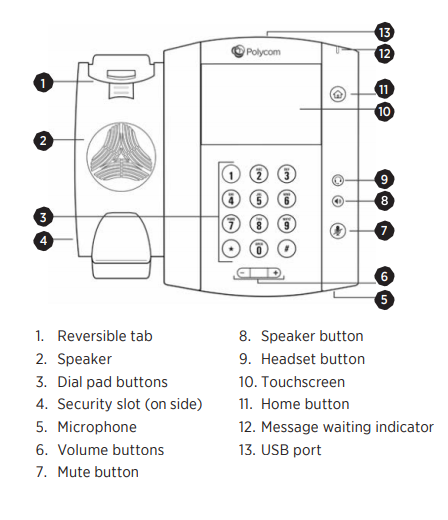
Your desktop equipment is enabled with a touchscreen display, which is similar to a cell phone or tablet screen. Here are a few tips for using your touchscreen:
- Tap to select and highlight screen items on your touchscreen.
- To scroll, touch the screen and swipe your finger up, down, right or left.
- To go back to a previous screen, tap Back.
To enter data, use one of the following methods:
- Use the onscreen keyboard by tapping the keyboard softkey. To type other characters, tap Encoding or Mode.
- Use the dial pad buttons by pressing a dial pad button repeatedly to view the character options. Stop to select. To type other characters, use the 1, *, 0 and # buttons.
