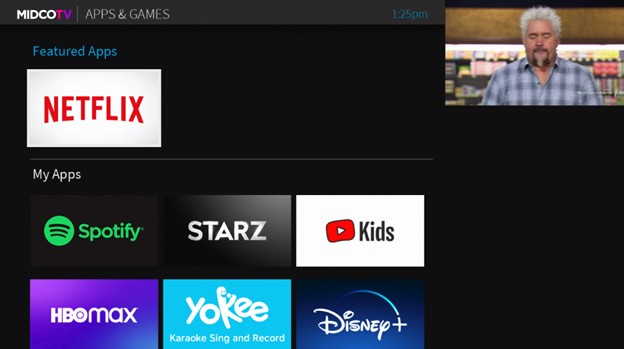Press the Grid button on your remote to go to Apps & Games. If you're on the Home screen, press 7 on your remote or use the Right arrow button to go to Apps & Games in the Navigation Bar.

Some apps will come automatically downloaded to your MidcoTV. These include:
- Netflix®
- Max
- Prime Video
- YouTube
- Disney+
- Vudu
- Spotify
- Pandora
- Showtime Anytime®
- TubiTV
- STARZ®
- Google Play Store
- Google Play Movies & TV
- Google Play Games
- Google Play Music
To download more apps, select the Google Play Store. Search for the app you want to add to your MidcoTV and download it. if you want to download games, select Google Play Games.
Note: You must be signed into your Google account to download apps. A third-party monthly subscription is required to access some apps.