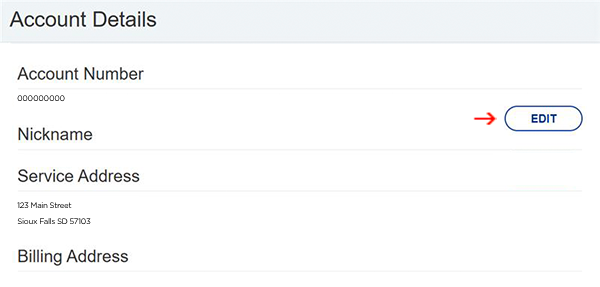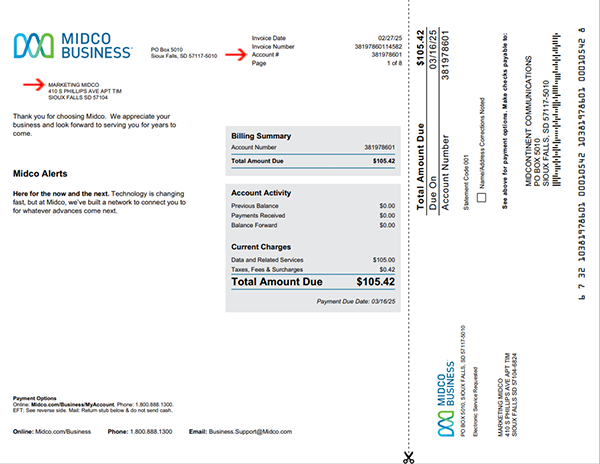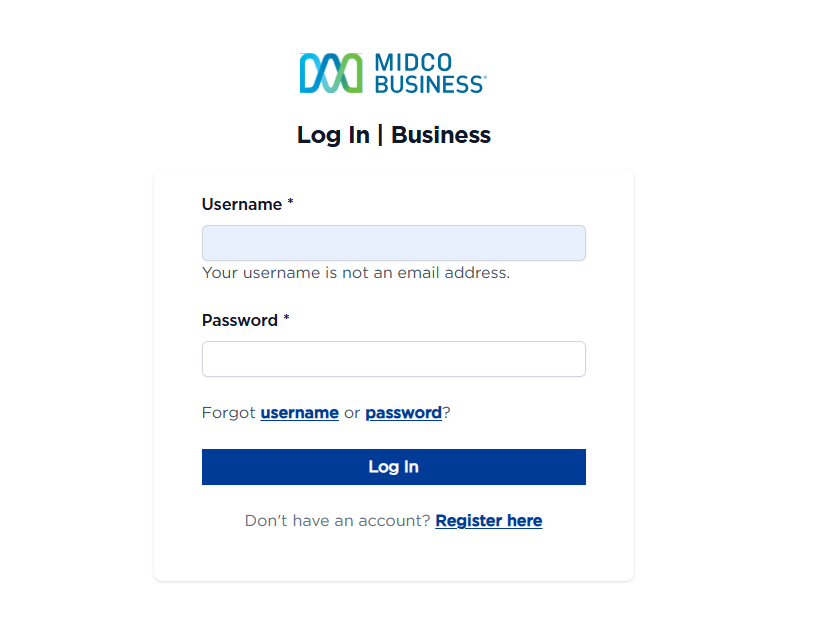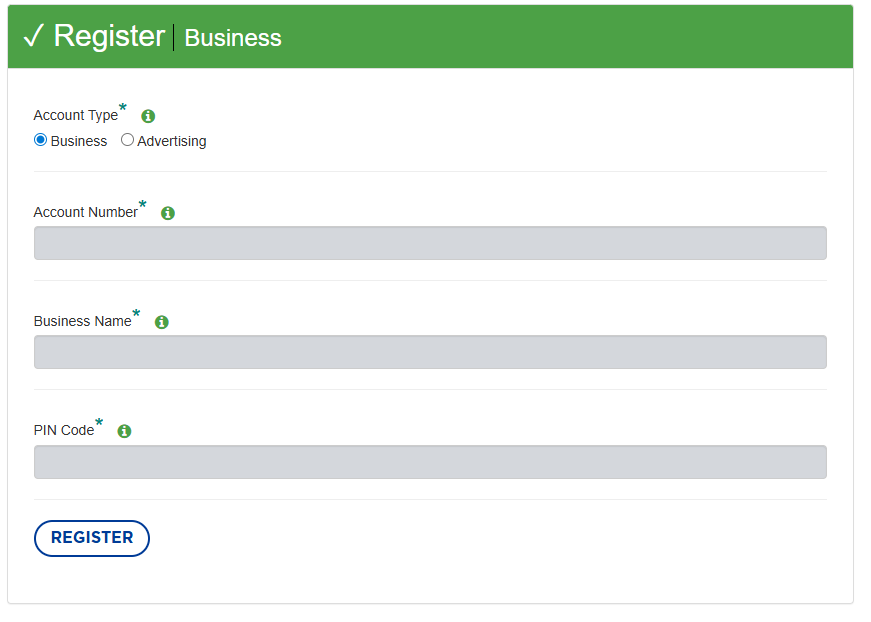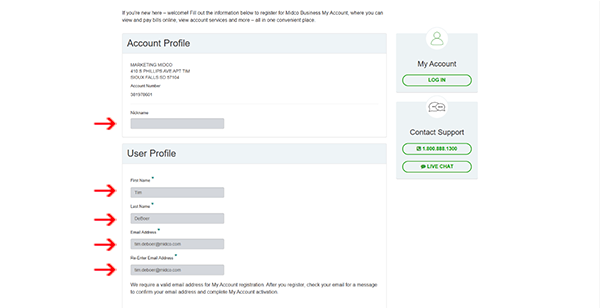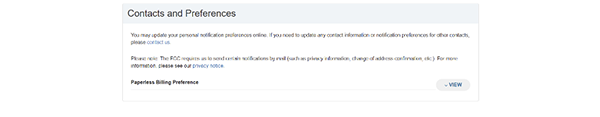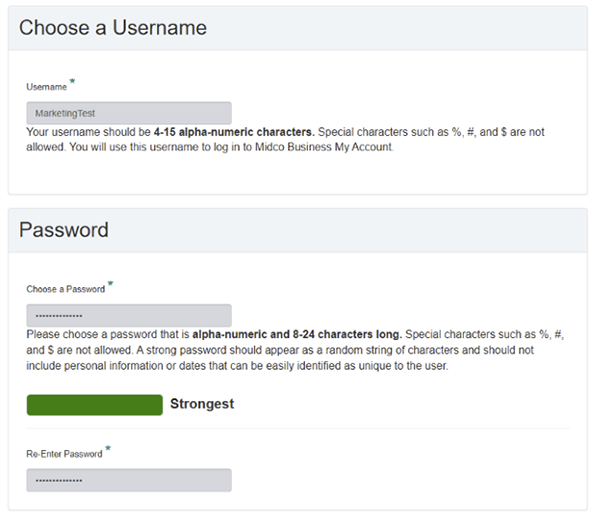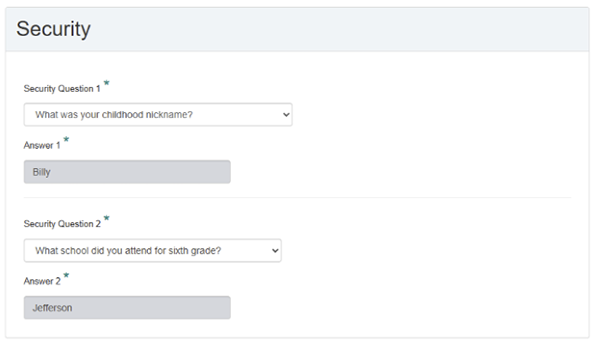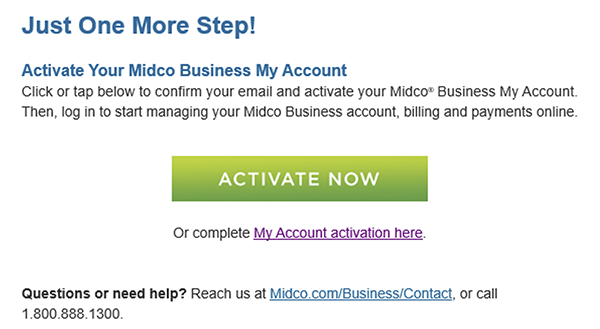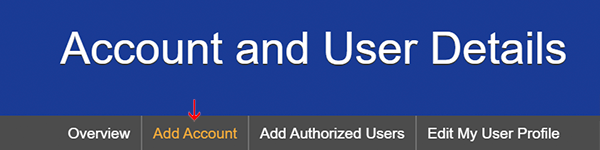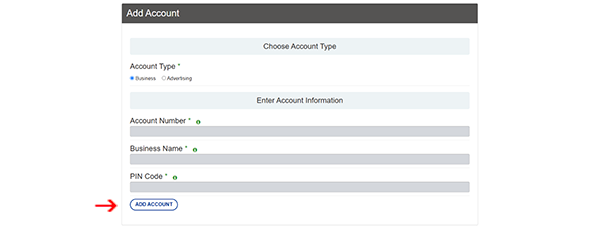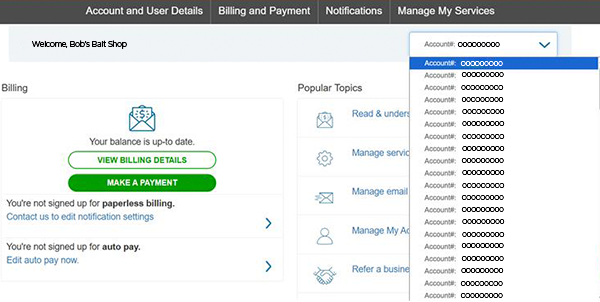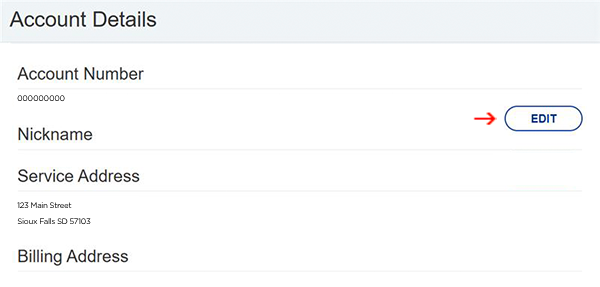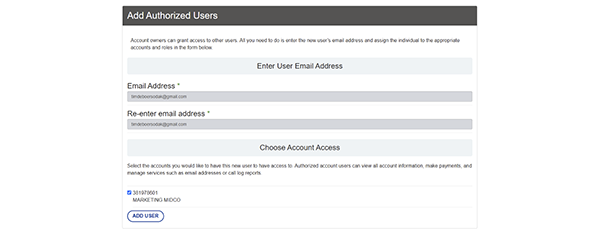If you have multiple accounts with Midco Business, you can manage them all with a single My Account login.
- Log in to My Account.
- Navigate to the Account and User Details section.

Click ADD ACCOUNT.
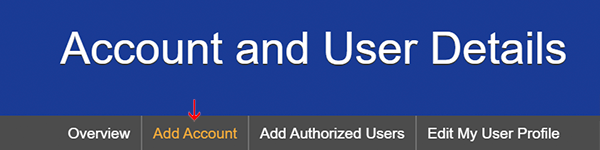
- On the Add Account page, choose the Account Type and enter the Account Number and Business Name.
- These should be entered with the exact spelling and punctuation that appears in the Billing Summary section of your monthly statement.
- Enter your four-digit PIN associated with your account and click ADD ACCOUNT.
- You should have received your PIN from your fulfillment coordinator in an email.
- If you do not know your PIN, please contact your account executive or call Business Client Care at 1.800.888.1300. You will need the name of your business’s contract signer to obtain your PIN and your account number.
The new account is now added to your My Account login.
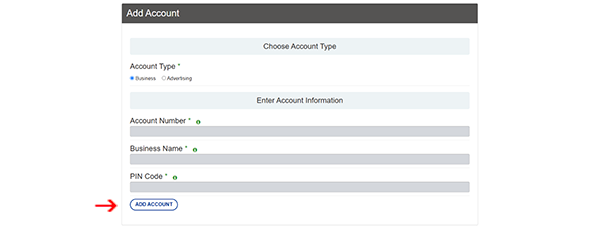
To view details for different accounts, use the dropdown near the top of your My Account homepage to switch between them.
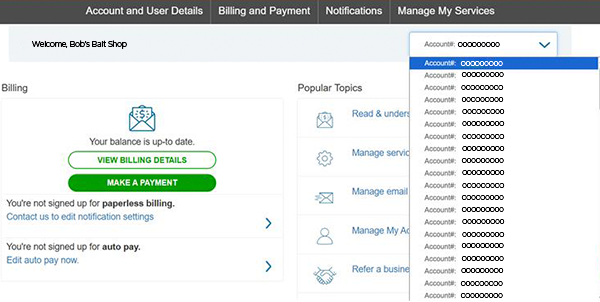
To set up a nickname for the added account, click the Edit button next to Nickname within the Account Details page.