
IP Paging Horn
To control the speaker volume:
- Navigate to Basic Settings and select the Features dropdown tab.
- Scroll to Page Speaker Volume.
- Use the dropdown to adjust the volume for your environment.
- The default volume setting is 1.
- Click Save in the bottom right corner.
- You will need to reboot to apply the new configuration.
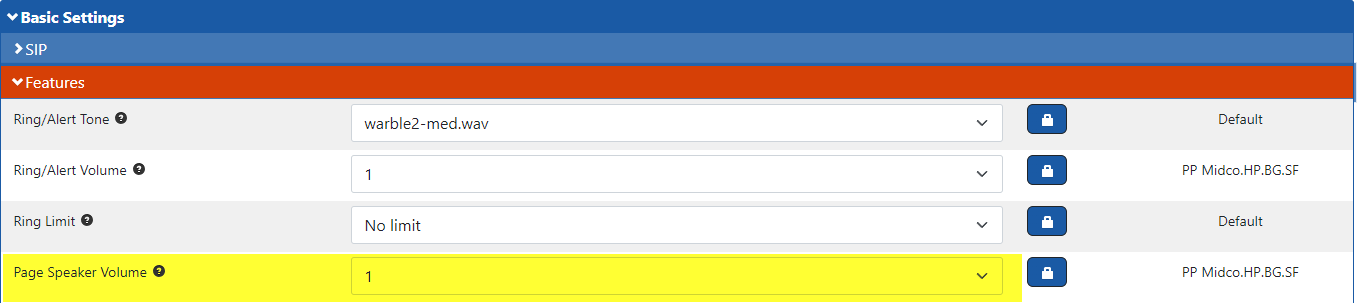
Contact us for any additional IP Paging Horn configuration needs.
